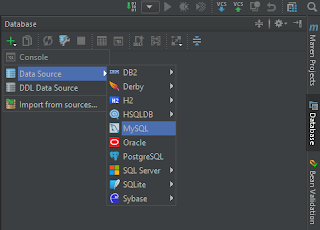If you have a database schema and needs to create the entity objects matching the schema, Intellij IDEA can help you! All you have to to is follow this simple guide.
Setup data source
Start by adding a data source to the project, by clicking the "Database" tab in the right hand side of Intellij.
Click the green plus, navigate to "Data Source" and choose "MySQL".
Enter the data source info for the db you wish to connect to and click OK.
Add framework support
Add framework support by right clicking the project.
Choose framework
Choose
"JavaEE Persistence" as framework. Set version to 2.1, provider to
Hibernate and click OK. A persistence.xml file will be created, which
can be deleted after entity objects has been created.
Assign data source
A
new tab should be added in the left hand side of IntelliJ, named
"Persistence". Click it and a new Persistence frame opens. Right click
the persistance unit (ticketing-core) and choose "Assign Data
Sources..."
Select data source
Assign a data source to the persistence unit and click OK.
Generate mapping
Generate
a mapping by right clicking the persistence unit and choose "Generate
Persistence Mapping" and then "By Database Schema".
Choose entities
Choose
a data source, package and the schemas, click OK and Yes in the pop up.
You should now have some some nice entity objects with basic mapping
annotations!