In order to configure Wildfly/JBoss from Eclipse, start by installing the plugin "JBoss Tools" from Eclipse Marketplace. You only need to install JBossAS Tools, but you may install everything if you like:
After installing and restarting eclipse, go to File | New | Server and expand the JBoss Community option. Choose "WildFly 8 (Experimental)" and click Next:
Now choose the location for the WildFly 8 installation and a JRE.
Remember that WildFly requires a JDK 1.7, therefore
you will not be able to start it with an older JDK version.
The wizard will now ask if you wish to deploy a project. Choose the project you wish to deploy and click Add >.
Click Finish. WildFly 8 is now configured on your Eclipse environment!
To enable automatic publishing of code changes, double click the server in the server tab:
This will open a server configuration window. In the "Publishing" section, set to check "Automatically publish after a build event" and set the interval to whatever fits you. In my experiences, 5 seconds works best.
Finally change the value in the "Application Reload Behavior" section to: "\.jar$|\.class$"
Happy developing!




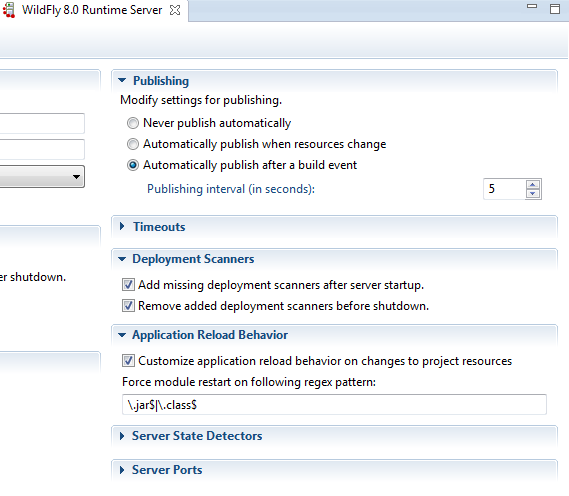
No comments:
Post a Comment